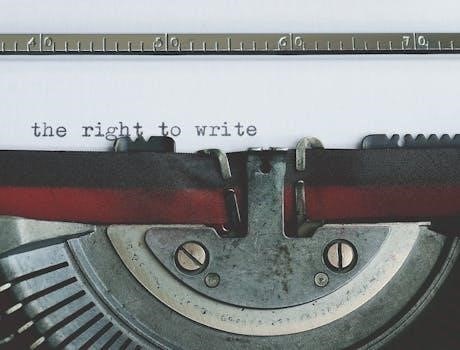Honeywell 5800PIR-RES Manual Overview
This document provides a comprehensive guide to the Honeywell 5800PIR-RES wireless motion detector. It covers installation, setup, operation, and technical details. The manual is designed to assist users in properly utilizing this device for optimal security.
The Honeywell 5800PIR-RES is a wireless motion detector that utilizes passive infrared (PIR) technology to sense movement. This device is part of the Honeywell 5800 series, known for its reliable and easy-to-install security solutions. It’s designed for residential and light commercial applications where aesthetics are important. The 5800PIR-RES boasts a sleek, compact design, making it a discreet addition to any space. It is specifically engineered to work seamlessly with Honeywell control panels that support the 5800 series. This motion detector is a crucial component for providing comprehensive security coverage. Its ability to detect changes in infrared energy helps in triggering alarms when motion is detected. The 5800PIR-RES incorporates pet immunity, a feature that is beneficial for homes with pets, as it reduces the likelihood of false alarms. This device offers a balance of performance, user-friendliness, and aesthetic appeal. Additionally, the sensor is easy to enroll and program with the control panel.
Key Features of the 5800PIR-RES
The Honeywell 5800PIR-RES boasts several key features that make it a valuable security device. One of its most notable attributes is its wireless design, allowing for flexible installation without the constraints of wiring. The device incorporates passive infrared (PIR) technology, enabling it to accurately detect motion by sensing changes in infrared energy. Its sleek, compact design is another significant feature, ensuring that the sensor can blend seamlessly into various environments. The 5800PIR-RES also includes pet immunity, which is selectable up to 80 pounds, reducing false alarms caused by animals. This feature is particularly advantageous for households with pets. Furthermore, the detector offers a wide coverage area, making it suitable for securing sizable spaces. The easy enrollment process allows users to quickly integrate the sensor with their existing Honeywell security systems. This model is also designed with no jumpers or switches, simplifying the installation process. Finally, the 5800PIR-RES is energy efficient, ensuring long battery life.

Installation and Setup
Proper installation is crucial for the 5800PIR-RES to function effectively. This section will guide you through mounting, battery connection, and enrolling the sensor with your control panel for optimal performance.
Mounting the Sensor
Before mounting the 5800PIR-RES, carefully consider the location to ensure optimal performance. The sensor should be placed in a location where it has a clear view of the area to be monitored. Avoid placing the sensor near heat sources, such as radiators, or in direct sunlight, as these conditions can interfere with the sensor’s operation and cause false alarms. It is also important to avoid mounting the sensor in areas where it will be exposed to drafts or moving air, as this can also trigger false alarms; The ideal mounting height for the 5800PIR-RES is approximately 7 to 8 feet from the floor. This height provides the best coverage and minimizes the chance of false alarms due to small animals. Once you have selected the mounting location, use the provided mounting screws to securely attach the sensor to the wall. Ensure that the sensor is level and firmly attached to prevent any movement that could cause false alarms. The 5800PIR-RES features a sleek and compact design that makes it easy to install in a variety of locations. It has a compact design making it suitable for residential and commercial environments.
Battery Connection and Installation
The Honeywell 5800PIR-RES sensor is powered by a 3-volt lithium battery. To install or replace the battery, first, carefully open the sensor casing. Inside, you’ll find the battery compartment. Take note of the polarity markings inside the compartment. Insert the new 3-volt lithium battery, ensuring the positive (+) and negative (-) terminals align correctly with the markings. Incorrect polarity can damage the sensor. Once the battery is securely in place, close the sensor casing firmly. It’s crucial to use only the specified 3-volt lithium battery type to ensure proper operation and prevent damage to the device. The battery life of the 5800PIR-RES is designed to be long-lasting, but it’s still wise to check it periodically. A low battery indication is often communicated by the control panel, so be sure to heed those alerts. When replacing the battery, always dispose of the old one responsibly following local regulations for battery disposal. The sensor may require a short period to stabilize after battery installation, before the sensor is fully operational.
Enrolling the Sensor with the Control Panel
Before the Honeywell 5800PIR-RES can function within your security system, it must be enrolled with the control panel. The enrollment process involves establishing communication between the sensor and the panel. Access the programming mode on your control panel, and locate the section for adding new wireless devices. Select the option to enroll a new sensor, and then choose the appropriate device type, in this case, a wireless motion detector. The control panel will prompt you to activate the sensor. To do this, typically, you’ll need to briefly press the tamper switch on the 5800PIR-RES, or trigger it by creating motion in its detection area. The control panel should then recognize the sensor and display its unique identification number or zone. Follow the on-screen instructions to complete the enrollment, which may include assigning the sensor to a specific zone and configuring its settings, such as supervision type, usually, supervised RF. Be sure to save the changes, which completes the enrollment process. The sensor is now communicating with the panel.

Operation and Testing
After installation, it’s crucial to test the 5800PIR-RES to ensure proper operation. This section details how to perform walk tests and troubleshoot common problems, guaranteeing reliable performance.
Performing Walk Tests
To ensure the Honeywell 5800PIR-RES motion detector is functioning correctly, it is essential to conduct thorough walk tests after installation and enrollment with the control panel. These tests verify that the sensor detects motion within its specified coverage area and communicates effectively with the security system. Begin by placing the system in test mode, as detailed in the control panel’s instructions. This prevents false alarms during testing. Next, move slowly within the sensor’s designated detection range, paying attention to the sensor’s LED indicator. A brief flash indicates that motion has been detected. Walk across the sensor’s field of view at different distances and angles to confirm reliable coverage. Repeat this process several times to ensure consistent detection. Also, test the areas where you expect movement to be detected. Observe if the control panel receives the signal from the sensor promptly after each trigger. Check the panel to confirm that it registered the sensor activation and that the corresponding zone is being triggered. This helps confirm the sensor is properly enrolled and transmitting signals to the control panel. If any inconsistencies are noted during the walk tests, review the mounting location and the sensor’s coverage area. It may be necessary to adjust the position or re-enroll the sensor.
Troubleshooting Common Issues
When using the Honeywell 5800PIR-RES, you might encounter some common issues that require troubleshooting. One frequent problem is the sensor failing to detect motion, which could be due to an incorrect mounting location, obstruction of the sensor’s view, or a low battery. Check that the sensor is mounted securely and that its field of view is clear of any objects. Replace the battery if the sensor displays a low battery message. Another issue is the sensor triggering false alarms. This could be caused by pets exceeding the weight limit, direct sunlight, or heat sources. Try repositioning the sensor to avoid these external influences or adjusting pet-immunity settings if available. If the sensor is not communicating with the control panel, ensure the sensor is correctly enrolled and that the control panel is within the sensor’s range. Refer to the control panel’s manual to confirm the enrollment procedures. Verify that the sensor is programmed as an RF type device. Lastly, if issues persist, it’s advisable to perform a factory reset if possible or consult the manufacturer’s support resources for additional guidance. Always confirm that the sensor’s firmware is updated, if updates are available.

Technical Specifications

This section details the performance characteristics of the 5800PIR-RES, including its coverage area, range, and pet immunity capabilities. Understanding these specifications is essential for optimal sensor placement and performance.
Coverage Area and Range
The Honeywell 5800PIR-RES motion detector is designed to provide reliable coverage within a specific area, ensuring that movement is detected effectively. It boasts a detection range of 35 feet by 40 feet, offering substantial protection for a variety of residential and light commercial spaces. This range allows for flexible placement in rooms of different sizes and configurations, maximizing its effectiveness. The specified coverage area is a critical factor when determining the optimal mounting location for the sensor. Careful consideration of the dimensions of the space is crucial to avoid blind spots and ensure that the entire area is adequately monitored. Furthermore, the sensor’s ability to reliably detect motion within this range depends on proper installation and environmental factors. Obstructions and temperature variations can potentially impact performance, therefore a thorough understanding of the coverage area and its limitations is essential for correct usage. The specified range should be taken into account to ensure effective surveillance and protection.
Pet Immunity Details
The Honeywell 5800PIR-RES motion detector incorporates pet immunity technology, a crucial feature for households with animals. This function is designed to minimize false alarms caused by the movement of pets within the protected area. Specifically, the 5800PIR-RES is engineered to ignore pets weighing up to 80 pounds, allowing them to move freely without triggering an alarm. This feature uses advanced sensing techniques to differentiate between human and animal movement based on size and heat signatures. It’s important to note that while the device has pet immunity, proper placement and calibration are still necessary for optimal performance. Incorrect mounting or environmental factors could still lead to false triggers, therefore users should follow installation guidelines provided in the manual. The pet immunity feature of this sensor provides a practical solution to reduce the frustration of frequent false alarms often experienced with motion detectors, making it a very valuable asset for pet owners.